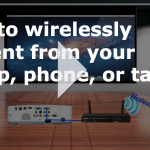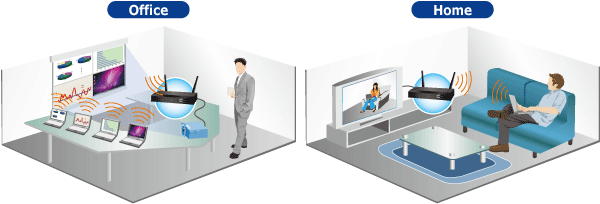Wireless laptops are used daily in many organisations for their pure convenience. Being able to quickly move around and stay connected has been a tremendous benefit to business.
The big problem when you wanted to present information to a group of people it always meant that you had to spend time moving to a location that allowed you to plug cables in. If you are the first person to present often you couldn’t even find the cables. Then getting your laptop to recognise that you are now connected to the projector or TV was your next challenge. So now you wasted 15-20 minutes whilst your audience gets restless. You spend the next 5 minutes getting everyone back on track and listening to you
It would be so much easier to walk in and connect wirelessly to the screen be it a projector or TV. In fact wouldn’t it be easier if the next 3 people could easily connect ready for their presentations as well. When you are finished you seamlessly switch to the next person. Add this simple time saver up over a year and you can claw back time that is forever lost amongst all those in the room.
The new Wireless VGA and HDMI Presentation Gateway will do all of this and more. Simply set it up with your projector, TV or whatever “screen” you use with the VGA or HDMI connection. Connect wirelessly to it and you are ready to start.
How do I keep it secure?
The system displays on your screen a 4 digit pin code that is randomly generated on each connection, so unless you are in the room you cannot see the PIN code. This stops anyone else trying to connect to your system that shouldn’t
Is there software or a driver I need to load?
There is an application that is free to install and is kept on the “Wireless Presentation Gateway” for both PC and MAC. This is a once off install if you are a regular user. From then on it is a simple manner of clicking the software and putting the secure PIN code in to connect.
Some organisations have laptops that are locked down so users are unable to install any application without prior approval from their IT department. This is as easy as using a USB key with the application on it and you can still present without needing to get IT involved. This method is also great for adhoc presenters especially from outside your organisations as it is quick and easy to set up
How fast is it?
I would estimate that there is a lag of approximately 0.2 of a second with fast mouse movements. If you are using Powerpoint you wouldn’t notice any lag at all
What is the quality like?
The wireless presentation gateway can connect at 1080p (1920×1080 resolution) or 720p (1280×720 resolution) depending on the model. This is more than many projectors in the workplace are currently capable of. It is roughly equivalent to DVD quality on your TV as a minimum
I have sound as well what happens there?
The wireless gateway can also stream audio with the video wirelessly at the same time with no lag. It is all synchronised together seamlessly
Do I need to install it on my network?
You can install the presentation gateway on the network if you wish but it is not necessary. If it is on the network though then it acts as an access point so you can navigate your network just like any other wireless access point or even gain access to the internet. Your administrator can easily set this up depending on your requirements.
Can I connect more than one person to present at a time?
You can connect up to 4 individuals ready to present. In addition you can display all 4 at the same time via the split screen mode. This is all controlled via the meeting moderator that has different access control to the general user
What about mouse and keyboard control?
You can connect a mouse and keyboard directly to the presentation gateway. Then whichever presentation is displayed on screen you will have remote access to the mouse and keyboard as well
I have other wireless tablets and phones. Can these also use the system?
Yes… the system is compatible with Apple devices like iPad and iPhone as well as Android devices like Samsung tablets and phones. It works a little differently in that you have to install a free application first on your tablet or phone. Once connected you can “send” photos and documents page by page. It does not support streaming of video or audio currently from these types of portable devices.
So a simple photo, PowerPoint presentation without animations, a PDF, an Excel spreadsheet or a Word document are not a problem
Like a quote?