SMART® Board 7000 Series Interactive Display
 The newest and most advanced display on the market, matched with SMART touch technology provides a superior interactive whiteboard display.
The newest and most advanced display on the market, matched with SMART touch technology provides a superior interactive whiteboard display.
Introducing the SMART Board 7000 series interactive display
The UltraHD resolution gives you far greater dots on the screen so pictures and videos much more life-like
Silk touh glass has been designed to minimise finger prints so you are not constantly cleaning marks off
HDMI digital input keeps the highest quality connection between your computer and screen to
maximise the superior quality screen
SMART Learning Suite including Notebook® software is included with every Education display.
World class Education software from SMART packaged with the best interactive display
gives you an outstanding system for your classroom
Available in 2 different sizes. 75″, and the new larger 86″
16 simultaneous touch points so that more than 2 students and the teacher can stand at the display can pinch, zoom, rotate and flip content without any interference with each other. It provides such a natural feel that it quickly becomes second nature

Easy glide glass surface provides a low friction feel so that you can use the display all day without any discomfort
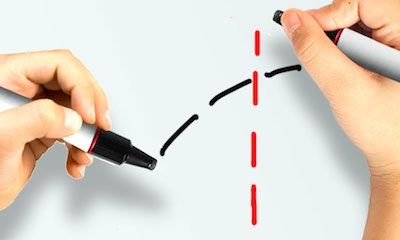 Use the display without fear of interruption from fellow students when using your pen. Grab your pen and use a different coloured ink from the student next to you all at the same time
Use the display without fear of interruption from fellow students when using your pen. Grab your pen and use a different coloured ink from the student next to you all at the same time
See How the SMART 7000 Series for Education Could Work for You
An Introduction to the SMART 7000 Series
Hi there. My name is Ryan. I worked for Smart Technologies. And today we’re going to talk about the Smartboard 7000 series with IQ. Now, this is a perfect upgrade from projector based solutions. It’s SMART’s most intuitive and innovative flat panel on the market today a couple of quick things about the 7000 series just to kind of kick things off here.
First of all, it comes in two different sizes. So 75 inches and 86 inches. It’s also a 4K Ultra HD display. So it’s going to look great even in those bigger rooms from far away and you’re definitely future-proof there with that 4K screen. It also features hyper touch technology. So what that means is that it’s going to give you the most responsive and accurate touch and inking experience on the market today plus the ability to recognize different tools like the four pens and the eraser on the magnetic pen tray below.
It’s an energy STAR certified as well. So what that means that’s going to drive down your total cost of ownership. It’s a commercial grade panel rated for about 50,000 hours of use and it has all the right safety environmental and regulatory certifications to meet your school specific standards.
It’s got full HDMI and USB compliance. So all the devices that you have in your space are going to work well with the board. It’s also got presence detection technology built into it as well. So when you walk into the room the board’s going to be ready to use right away. And finally, like all SMART board interactive displays the 7000 series features IQ embedded computing, as well as one-year subscription to Smart Learning Suite software, which is going to give you a lesson creation, game based activities, collaborative work spaces and formative assessment as well.
Let’s talk about some key differentiators and benefits of the 7000 series.
First of all object awareness. The board is smart enough to recognize the difference between a pen to write, a fist to erase or a fingertip to select. So that’s a simple as me taking one of my four pens here drawing on the surface of the board just by touching the pen to the board itself, moving by tapping and moving my content around, or erasing with my fist.
It’s just that simple and I don’t have to go finding a menu somewhere or trying to select a different tool from the toolbar. I can simply use what I have at my disposal my fist, my fingertip or my pens to do what I want to do. I also have pen ID built in the 7000 series as well, too. So that’s going to allow multiple users the ability to write in the pen colour of their choice.
So if I had multiple pens they want to use it the exact same time. I can definitely do that as well, too. So as you can see, I’ve drawn two different Marks here at the exact same time and no need to share or worry about bumping into one another in terms of what I’m using. The 7000 series also has 16 simultaneous points of interaction.
That’s combined 10 touches, four pens and two erasers. So that’ll be the exact same experience on both Windows and Mac operating systems, which is more than enough for any classroom activity.
All of these features are great in isolation, but what’s even better is SMART’s simultaneous tool differentiation. This allows multiple users the ability to interact with the most freedom at the exact same time. So I’m going to invite Steve on up to come and showcase this feature for us. So what you’ll notice is that we can begin to draw right erase and move content around at the exact same time without interfering with one another.
None of the actions of writing, moving or erasing will block each other. You don’t have to take turns or interrupt each other. Simultaneous tool differentiation truly allows you to focus on student learning outcomes and not on managing the technology in the room.
SMART ink drivers are also included with every SMART Board interactive display. It doesn’t just ink as an overlay. You actually ink directly into native content things like Microsoft Office documents PowerPoint, Word and Excel and PDFs as well. And lets you save your work. Let me show you in action.
I’m going to switch from Notebook to PowerPoint here and I’m going to begin to draw directly into my content. I’m going to activate my presentation mode and begin to highlight circle and draw. I can also swipe to advance the page. They’re very easy, and then I’m going to continue to draw into my content.
Now I’m going to exit presentation mode and what you’ll notice is that once I do that all of my annotations actually stay where I put them initially I could save this content if I want to or I can directly move these annotations as well. These drawings are directly in the application. Not just an overlay. SMART Ink also has a number of different tools you can access from the Ink Dynamic toolbar. As well, I can begin to create a note directly on my desktop if I wanted to but I could also change my colour and line thickness. Any time that I’d like to. This tool also has some other things built into it as well things like pen properties, favourites, screen shade and screen captures. Included with every SMART Board interactive display is our IQ technology and that’s Android-based embedded computing all have to do to access the IQ is tap down here.
It takes me to my IQ homepage. This means that there’s no need for a dedicated laptop or computer its walk up and you Simplicity that connects with student device. Now if you look at the surface of my IQ here, you’ll notice a couple of different things. Have my date and time, recent files that I’ve accessed and then favorites as well.
I’ve got my own digital whiteboard, a built-in web browser, my own Apps library and then Wireless screen sharing as well. Now the unique thing about our screen sharing that it offers native support for iOS, Android and Microsoft devices me that there’s no need to install an additional app, or additional software or additional hardware.
You also have the ability to customize the look and feel of your IQ by changing the wallpaper as well.
Now because the 7000 series includes a one-year subscription to SMART Learning Suite software that’s going to allow me to interact with content like Notebook, PDF’s and PowerPoint files all by jumping into my Player App here on my IQ screen now. Here I have a selection of different file types things like PDFs again, PowerPoints and Notebook files and I can click one and access that content just by simply touching on it and jumping right into it.
I can change my slides around here and you’ll notice that I’m actually able to select and move objects around, rotate, resize if I want to and then draw over top as well. Just like I would be in standard Notebook software. In addition to this I can access game based activities, collaborative activities, and formative assessment activities as well. All updates to IQ software and even the panel’s firmware are delivered automatically over the air.
Finally the 7000 series has an optional upgrade. You can choose to include a Windows 10 Pro experience delivered through this Intel compute card. To access the compute card simply click the input button. This will give me a live preview of any of my wired devices and I can simply switch over to my built-in Windows 10 Pro experience.
This gives you the flexibility of having both an embedded Android experience complement with Windows 10 Pro experience all in one integrated solution. Thanks for watching this video on the 7000 series. We’ve created all these features to lead to better outcomes for you and your students.
 Included with every SMART 7000 series display is arguably the worlds best Education software, SMART Learning Suite including the world class SMART Notebook. Designed to smoothly function with the interactive display, SMART Notebook software is designed by teachers to create inspiring lessons for your students Lessons are easily constructed from a mass of FREE resources available in SMART Exchange
Included with every SMART 7000 series display is arguably the worlds best Education software, SMART Learning Suite including the world class SMART Notebook. Designed to smoothly function with the interactive display, SMART Notebook software is designed by teachers to create inspiring lessons for your students Lessons are easily constructed from a mass of FREE resources available in SMART Exchange
Like a quote?
[popuppress id=”1600″]
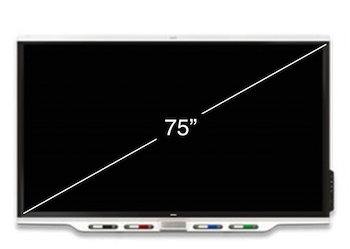
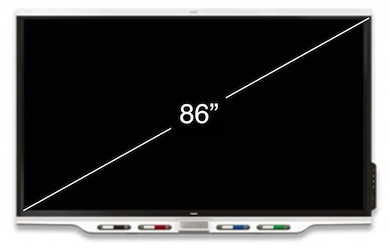
165 x 93 cm display dimensions
189 x 106 cm display dimensions

