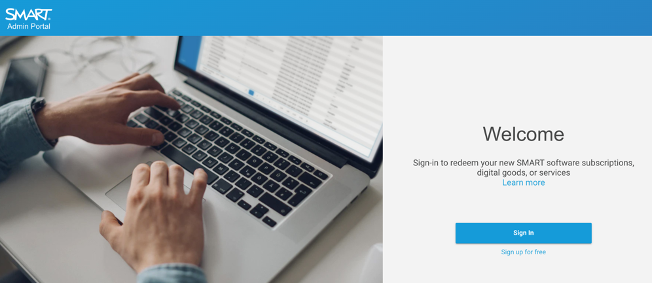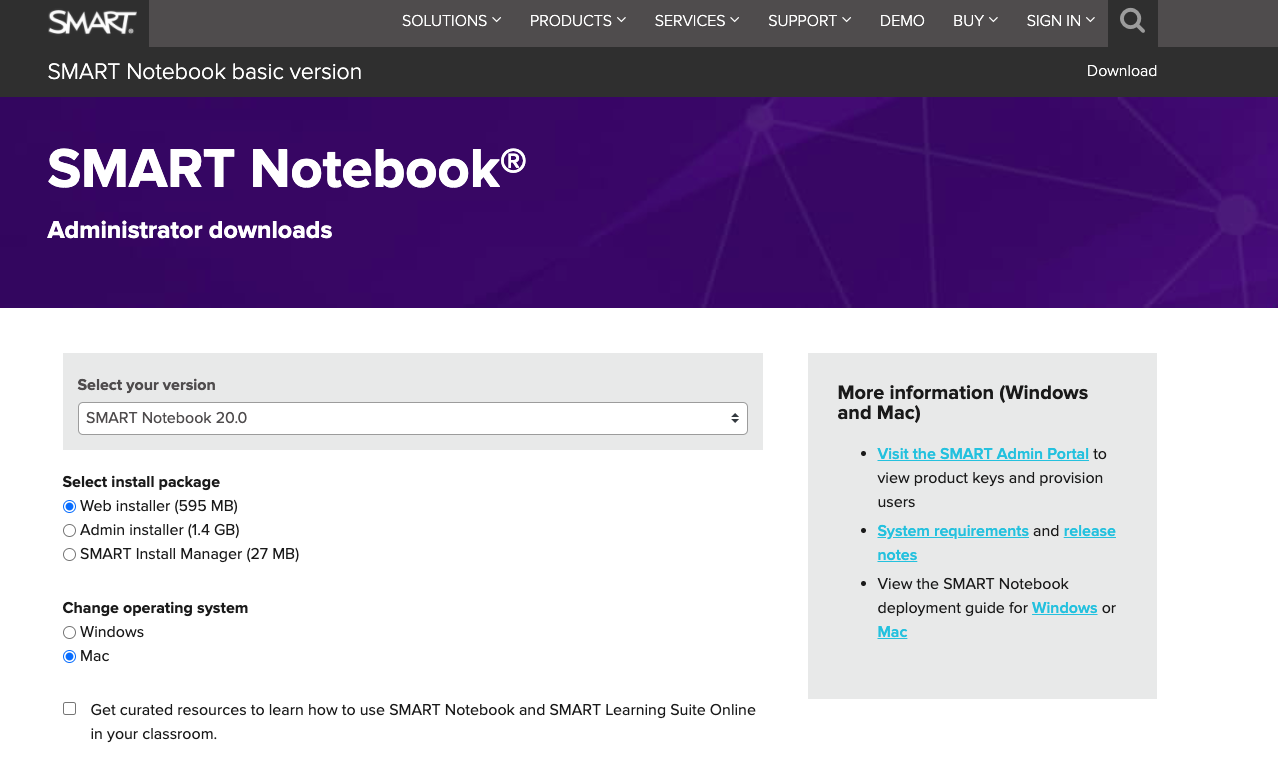This guide will help you set up your SMART Board with a SMART Admin Account & SMART Learning Suite Software
STEP 1: Set up your SMART Admin Account
1.Set up your Admin Account – https://adminportal.smarttech-prod.com/login
2. Select Sign up for Free
3. You will receive an email from SMART to confirm your account
4. Click the link in the email to Create a password
5. You now have an account!
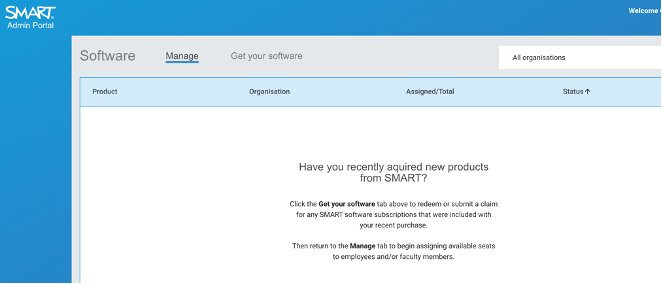
6. The software license can be found when you set up an account here https://adminportal.smarttech.com
7. Log into your account
8. Choose a Google or Microsoft account to continue to SMART
9. Click on “Get your software” in the top navigation bar
10. Add in the serial number of the board that has just been installed (it typically appears on the left side of your Board but can change with models) and nominate how many boards you just purchased
11. The admin portal will then let you manage all license/s going forward for all educators For example, as staff come and go from the organisation you can revoke the license from the teacher leaving and allocate access to the new teacher
12. New teachers are managed by adding their email address (Google or Microsoft email)
STEP 2: Download the SMART Software for Computers
1.Download the SMART learning Suite software which can found here https://www.smarttech.com/products/education-software/smart-learning-suite/admin-download
- For Windows computers, it is probably best to use the USB installer.
- For Mac computers simply download the web installer.
There is also a useful video on how to manage SMART Notebook licenses across multiple teachers https://www.youtube.com/watch?v=Fu-PdsYBCPs&t=7s
STEP 3. Check out these amazing resources to help you get the most from your SMART Board!
 |
Getting Started Resources for Education – New to SMART or just trying us out? A curated, variety of resources to get you started |
 |
SMART Teachers Guide – Engage your class through lesson delivery, formative assessment, collaborative workspaces, and game-based activities |
 |
Visionext Academy – Our free online training portal containing How-To videos, webinars, and many other resources |
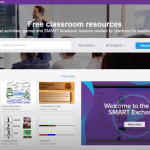 |
SMART Exchange – Free Classroom resources including activities, games and SMART Notebook lessons created by teachers for teachersThe SMART Exchange – click here to view a video |