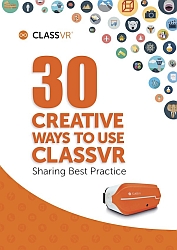The Only Virtual Reality Headset System Designed for the Classroom


All students will be engaged with a virtual reality headset. Combined with specialised educational content – Virtual, Augmented and Mixed Reality curriculum content is all available within the ClassVR portal
Easy to use for students via a simple menu interface that responds to gestures through the small front facing camera. During Augmented Reality sessions, this same camera provides reassurance to students as they maintain awareness of their surroundings
The complete ClassVR system includes virtual reality headsets, charge and storage kit, teacher portal for fast lesson preparation and a massive amount of content at your finger tips makes it the best value classroom VR solution for teachers.
Create & Plan
With over 700 pieces of content, and growing daily, it is easy to find just the right material for your lesson. Search for topics and subjects or even just a word. Select from individual items or pre-prepared playlists.
Classroom Management
From searching the library for content to delivering it to the headsets. It couldn’t be more easy.
Direct the students whilst viewing and even pause the viewing all through the teacher’s portal

“The only source of knowledge is experience”
Albert Einstein
VR, AR and Mixed Reality
With over 700 pieces of content available in the ClassVR library at your fingertips you can get up and running very quickly.
Simply search by a keyword or browse through the various themes to find playlists of content.
Just drag and drop to arrange a playlist ready to be pushed to your ClassVR headsets
Add content from CoSpaces to explore virtual worlds students have created.
Even upload your own 360 degree photos or videos using your own camera. A great way to bring excursions back to the classroom for further discussion
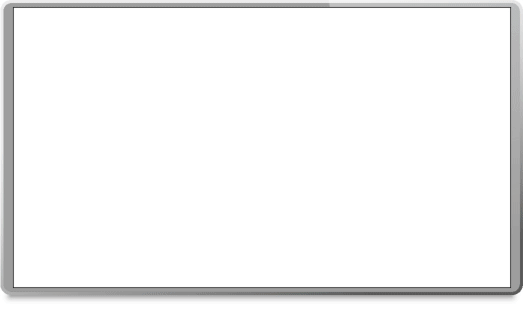
Classroom Management
SIMULTANEOUSLY LAUNCH ACTIVITIES
Choose your playlist in the ClassVR portal ready to send to your students headsets.
Simply click “send playlist” or “download playlist” from the teachers console and content is sent to all headsets simultaneously. “Send playlist” sets the content to be selected in the headsets by the viewer from the Home menu. “Download Playlist” pushes the content to the headsets but is hidden from the menus.
From the Teacher console a simple set of ‘play’ and ‘pause’ controls sends resources to headsets and selectively starts experiences. Videos are all sequenced simultaneously, so every student will be seeing the video at the same point, allowing teachers to describe and comment as it plays.
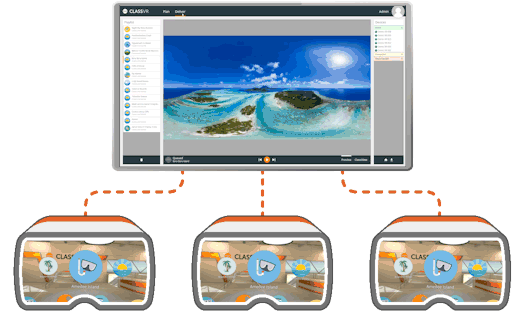
DYNAMIC POINTS OF INTEREST
ClassVR’s dynamic ‘Point of Interest’ (POI) guides viewers within the headsets to specific part of the content that the Teacher wants to give attention to simply by clicking anywhere on the 360 preview on the Teacher’s console.
Once the Teacher has highlighted the item, a small icon is displayed in the headsets with directional dots to point out the item the teacher wishes to be highlighted.
GROUP HEADSET REAL-TIME VIEW
Each child’s headset is represented as a small icon that shows what they are looking at. This allows you to check that they are looking at the correct objects within their headset. Small icons, depicting the students view point are displayed on the portal, allowing teachers an instant glance to see if they are all focused in the right place.
These icons deliver real-time tracking of headset movement and orientation, providing valuable feedback to teachers
TRACK WHERE STUDENTS ARE LOOKING